Getting Object Coordinates for Placeables.xml
2022-02-14T03:14:00Z updated. Game engine v1.2.0.2 used.
See also Farming Simulator 19 placeable objects and FS22 placeables.xml pages.
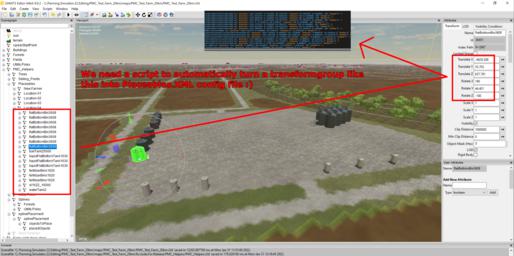
Have you done the copy-paste dance of selecting object in Giants Editor (GE), copy-pasting its coordinates one by one into placeables.xml config file? Yep, I have too, its no fun. Now we can use LUA script to grab the coordinates and even object name automatically and write them into GE log.
Download LUA script written by Outlaw (with one LUA print command edit by Snake Man, PMC). GE.Scripts.Placeables.2022-02-14.7z FS22.Batch.Files.And.Scripts.2024-03-18 Torrent Magnet.
The 7-zip archive includes "Placeables/" directory, unpack that dir into your GE scripts dir so it becomes GIANTS_Editor_9.0.2_64-bit\scripts\Placeables\ or whatever your GE install path might be. Remember that after unpacking the 7-zip into scripts dir you need to restart GE if it was running.
Now when you select objects and run the script, GE log gets written almost complete copy-paste ready line. Only thing missing is the actual path to the XML file string, which you must fill in yourself.
First select all the placeable objects you just, err, placed in GE, like this:
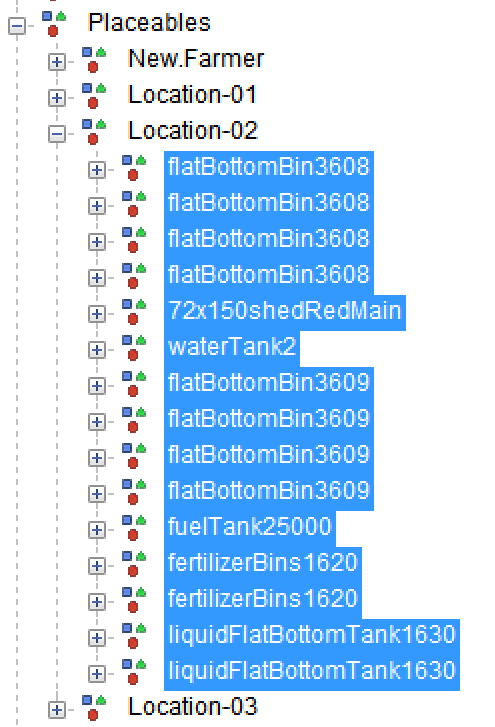
Now just run the script, by using menu scripts -> Placeables -> Get World Coordinates.
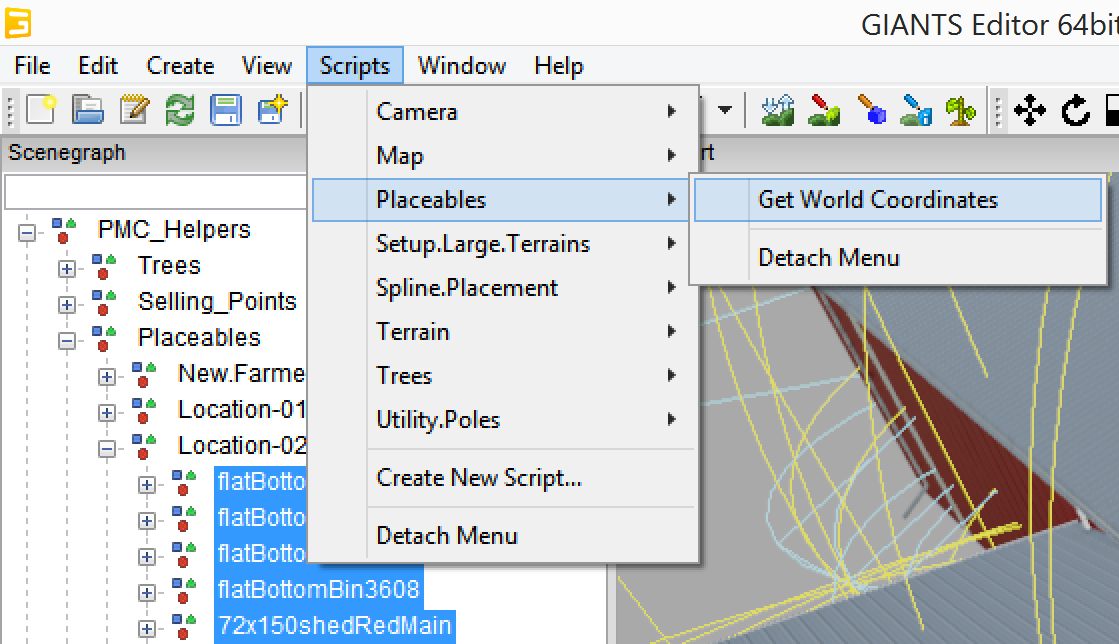
When the script runs it writes couple of empty lines and *** marked text so its easy to see where a new set of placeables appeared. Just keep GE log open in proper text editor and then copy-paste the almost ready to use placeable text lines into placeables.xml config file.
Below is just an example of the coordinates in my screenshot, do not use they wont work in your terrain heh.
*** Placeable.xml config file copy-paste *** <placeable mapBoundId="flatBottomBin3608" filename="" position="-1798.500 11.528 2084.430" rotation="0.000 -20.885 0.000" farmId="0" /> <placeable mapBoundId="flatBottomBin3608" filename="" position="-1814.000 11.332 2084.770" rotation="0.000 -20.885 0.000" farmId="0" /> <placeable mapBoundId="flatBottomBin3608" filename="" position="-1828.880 11.211 2084.820" rotation="0.000 -20.885 0.000" farmId="0" /> <placeable mapBoundId="flatBottomBin3608" filename="" position="-1843.610 11.147 2084.760" rotation="0.000 -20.885 0.000" farmId="0" /> <placeable mapBoundId="72x150shedRedMain" filename="" position="-1851.180 10.688 2032.280" rotation="-0.000 90.000 0.000" farmId="0" /> <placeable mapBoundId="waterTank2" filename="" position="-1795.740 10.988 2000.040" rotation="0.000 -0.000 0.000" farmId="0" />
Now you need to fill in the filename="" with actual XML path and file name string. Below I have put in my example flatBottomBin3608 path + file name:
filename="$mapdir$/maps/placeables/meridian/flatBottomBin3608/flatBottomBin3608.xml"
I personally use powergrep4 to mass string replace the mapBoundId="flatBottomBin3608" filename="" with that above flatBottomBin3608.xml line filled in.
This whole process is not one button click method but definitely beats copy-pasting translate and rotate coordinates one by one for each object ![]()